Writing a blog
Written on 15:00 by Dad
So now you have set up your blogger account & want to write your first blog.
First go to blogger.com & sign into your account using the information you gave when you signed up. IE email address & password.
You will come to your dashboard page, this is where you can control all the features of your blog page. You will see a page similar to the one below. Click on the big blue button "New post".
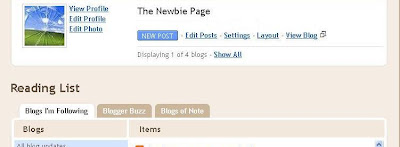
This is the page where you type what you want to say. I normally find it better to title the blog after I have finished typing, but if you have a title already in mind type it into the box named "title".
At the bottom of the box you have typed in, you will see a box named "labels for the post". In here you can type words that will help your blog be recognised by search engines.
Lets say John Smith wrote about his garden during the winter. In the box at the bottom he would type garden,winter,pruning,turn soil. Just a comma after each word.
 When you are happy with what you have typed just hit the button named "publish post"
When you are happy with what you have typed just hit the button named "publish post"You're done, then hit view blog to see your work on the web.

