Creating your own blog
Written on 13:06 by Dad
I have chosen the "blogger" web site to show you the procedure of creating your own blog because the layout and creation process is very simple.
First take yourself over to www.blogger.com , right click the link on this line & choose open in new tab or window.
You should now have one window with this page in it & another page with the "blogger" start page on it.
 First, click the button marked create your blog. You will proceed to the page pictured below.
First, click the button marked create your blog. You will proceed to the page pictured below.Think of a password that you will remember & type this in the box named "Enter a password" & then retype it again in the box named "Retype password"
The box named "display name" is the name that will appear on your blog. This can be your real name, a nickname or any name you wish people who will read you blog to see.
The last box "Email address" is where you type in your email address where you normaly receive your emails.
Click the box to accept the terms of service, then click "continue".

The next page is where you will be naming your blog. It can be your name, nickname or anything you like. Lets say for instance John Smith would like to talk about his garden or gardening in general it could be "john smiths garden". This title will then become the address for your blog.
"http://johnsmithsgarden.blogspot.com" After you have chosen a name once again click the "continue" button.
 Now you are on the page to choose what your blog page will look like. Just choose one of the layout templates on the page that you like the look of. Again click "continue"
Now you are on the page to choose what your blog page will look like. Just choose one of the layout templates on the page that you like the look of. Again click "continue"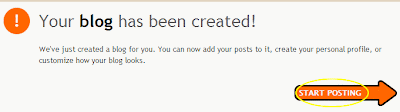
You are now finished. Click the "start posting" button.


