Changing your layout
Written on 18:28 by Dad
If you want to change the layout of your blog or add some extras (gadgets) then from the dashboard you will see next to the "edit" button the "settings" button & next to that the "layout" button, I bet you know what's coming next, yes, click it.
You will then find yourself at the page pictured below.
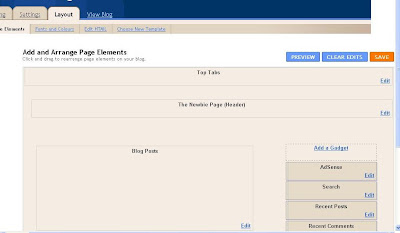
Now on the right hand side you will see the a blue button "add a gadget" click it & you will see a list of things you can add to your blog site. You can try them out & just hit the "preview" button at the top of the screen to view your blog page until you're happy with the one you want, then hit the "save button"
If you want to move your new gadget up or down, just put your mouse over the top of it, hold down the left mouse button & drag it down or up.

